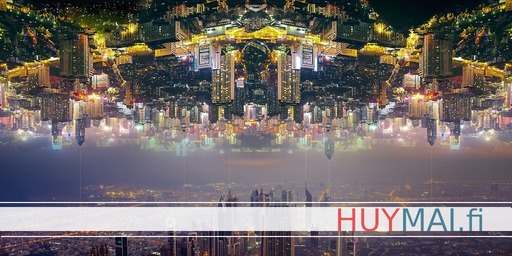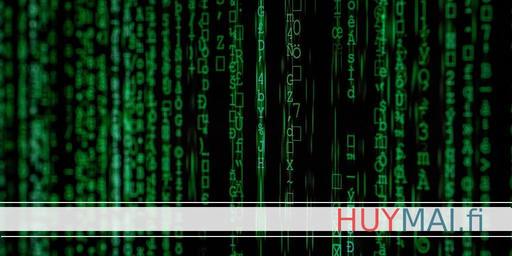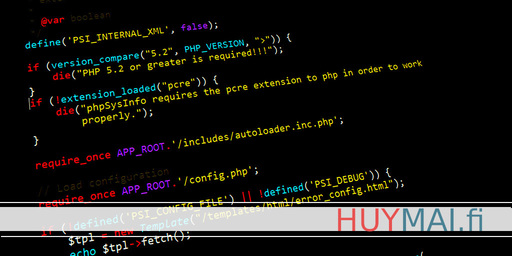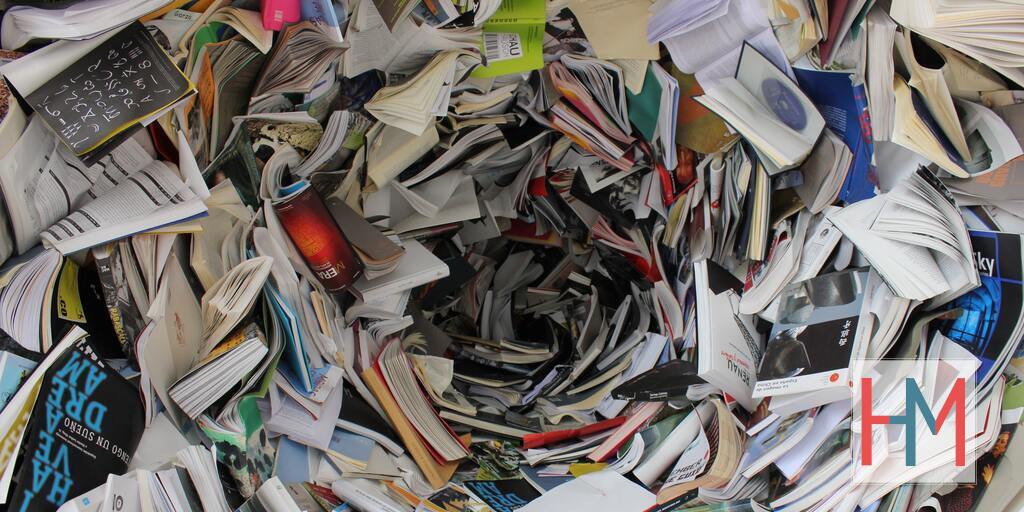Blogs
Thoughts, tutorials, and insights on technology and life.
I Built a Remotion AI Skill, Then Found Out They Already Had One (And Why I Kept Mine Anyway)
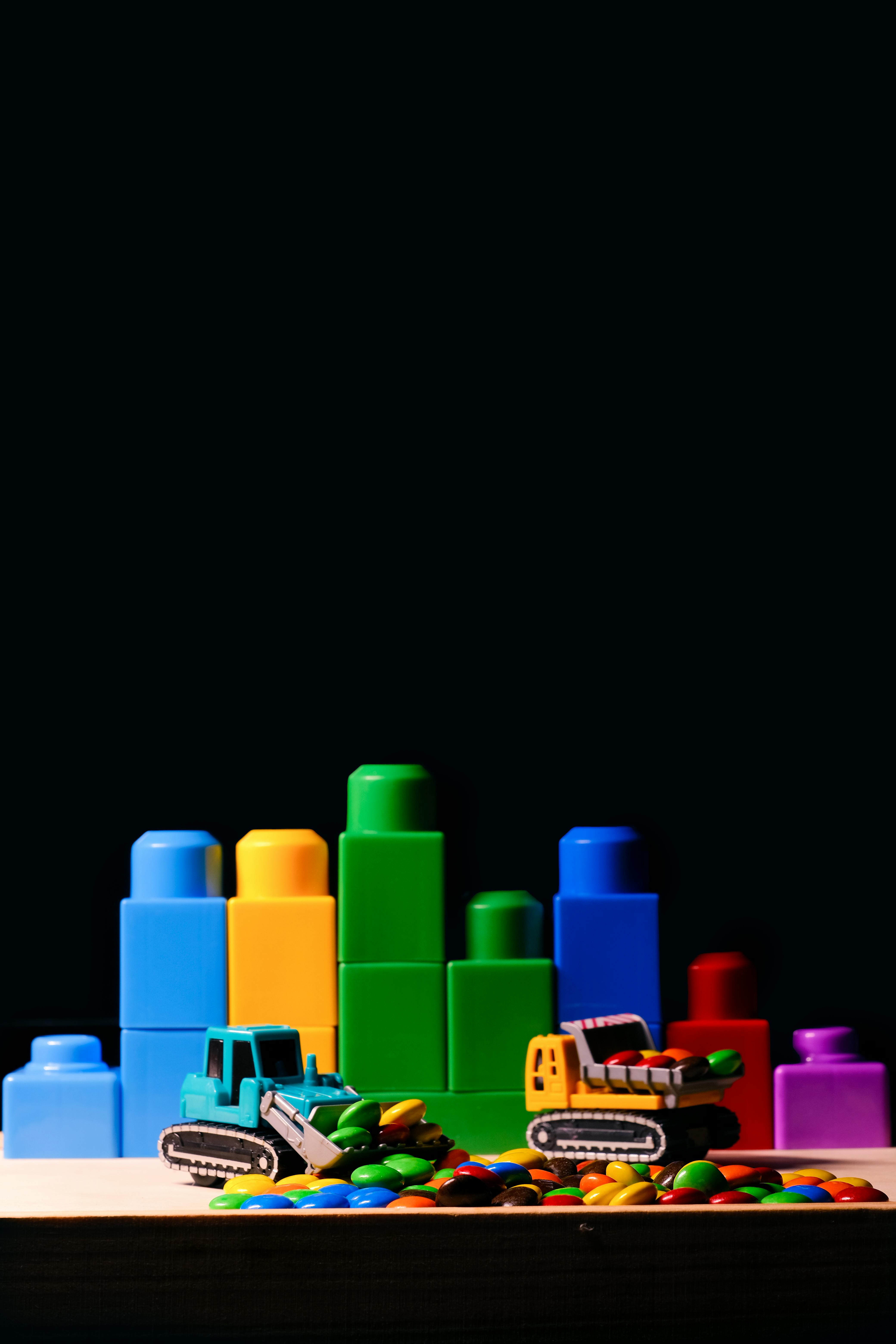 Photo by Duc Anh Nguyen from Pexels
Photo by Duc Anh Nguyen from Pexels
I was watching a YouTube video from Average Tech Bro where he mentioned Remotion—you know, that framework that lets you make videos using React. As a developer, …
Read ArticleConcurency and Parallelism
While concurrency and parallelism may sound similar (and in fact, are sometimes used interchangably both in normal and …
ReadLife Is a Big Game P2: Facing your big monsters
Some weeks ago, I wrote a post called Life is a Big Game, in which I described some lessons I learned from playing the …
ReadCoding Pattern: Check at Least One
Today we’ll discuss a somewhat technical issue that I bumped into a few days ago: what is the optimal way to check …
ReadLife Is a Big Game
I’m on vacation this week, and similar to vacations of everyone else living in a semi-lockdown pandemic state, it …
ReadSome updates on Flappy Bird Clone With Golang tutorial (p4)
Hi,
Sorry for having been deferring this project for quite some time, I just moved to a new apartment, and there have …
ReadCoding Is Like Cooking, or How Learning Works
The featured image of this post is the Hainanese Chicken Rice I made right after watching a Youtube tutorial
There are …
ReadCreate a Flappy Bird Clone With Golang P3
I hope that by trying removals and changing parameters, you have figured out what these lines of code do:
op := …Create a Flappy Bird Clone With Golang P2
Last time, we stopped at mentioning that there are three functions needed for the game loop: Update(), Draw() and …
Create a Flappy Bird Clone With Golang P1
This weekend I decided to start another tutorial series in this blog, as I did learn a lot during making the last one. …
ReadPrepare for Failures
Yesterday I was watching this TEDx video by Mark Rober about something he called “The Super Mario Effect”. …
ReadA Detailed and Understandable Explanation of Machine Learning
Lately, keywords like Machine Learning, Artificial Intelligence (AI), Deep Learning (Neural Network), etc. have become …
ReadCreate a Flappy Bird Clone With Python P9
This is one part of a multi-part tutorial. To see other posts in the same series, please click below:
ReadWhat I Learned After My Short Trip to Emacs
So a few weeks ago, I had a wild idea to explore Emacs, after watching this hilarious clip from one of my favorite show …
ReadCreate a Flappy Bird Clone With Python P8
This is one part of a multi-part tutorial. To see other posts in the same series, please click below:
ReadCreate a Flappy Bird Clone With Python P7
This is one part of a multi-part tutorial. To see other posts in the same series, please click below:
ReadCreate a Flappy Bird Clone With Python P6
This is one part of a multi-part tutorial. To see other posts in the same series, please click below:
ReadCreate a Flappy Bird Clone With Python P5
This is one part of a multi-part tutorial. To see other posts in the same series, please click below:
ReadWhat I Learned From Watching Naruto
Though I am not a hard-core Manga or Anime fan, I’m a big fan of Naruto. When I was a kid, I could only watch a …
ReadCreate a Flappy Bird Clone With Python P4
This is one part of a multi-part tutorial. To see other posts in the same series, please click below:
ReadCreate a Flappy Bird Clone With Python P3
This is one part of a multi-part tutorial. To see other posts in the same series, please click below:
ReadCreate a Flappy Bird Clone With Python P2
This is one part of a multi-part tutorial. To see other posts in the same series, please click below:
ReadCreate a Flappy Bird clone with Python P1
This is one part of a multi-part tutorial. To see other posts in the same series, please click below:
ReadHow to Learn Coding P3
This is one part of a multi-part post. To see other posts in the same series, please click below: Part 1 Part 2 Part …
ReadThe Language of Vim
After the short introduction of VIM, I hope I did persuade you to start using this awesome editor to replace any bloated …
ReadVIM - the Best Editor for Everyone
In this blog, so far I have talked about minimal software, about command line interface, and most importantly, about how …
ReadHow to Make Your Mouse Obsolete
In the post about command-line interface, I discussed briefly on the slowness of computer mouse in comparison with using …
ReadLet's Talk More About Bloated Software
In the last post, I briefly mentioned how much bloated general software have become over the years. Let’s talk …
ReadMinimal Software and Why They Are Good
Hi, today I want to talk about a topic that is quite commonly discussed everywhere nowadays: minimalism. Well, not the …
ReadA Short Intro to the Power of Command Line Interface
Today I would like to present to you about the power of command-line interface (CLI), as a better alternative to the …
ReadHow to Learn Coding P2
This is one part of a multi-part post. To see other posts in the same series, please click below: Part 1 Part 2 Part …
ReadHow to Learn Coding P1
A buddy of mine from college just started learning programming in Python, and he told me that it was “very …
ReadWhy having "absolutely no talents" might be a good thing
A few days ago, while we were having dinner, my wife suddenly told me:
“You know, almost everyone I know has some …
Read