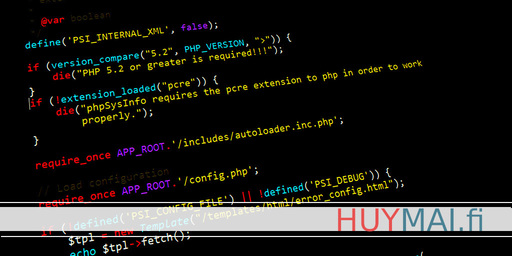
In this blog, so far I have talked about minimal software, about command line interface, and most importantly, about how not using your mouse is good for productivity. cased those “principles” that (I hope) we’ve come to an agree, now is the time to discuss something more practical, starting with: what text editor we should use? In this post, I want to introduce to you a little bit about one of the best options you can go with: VIM.
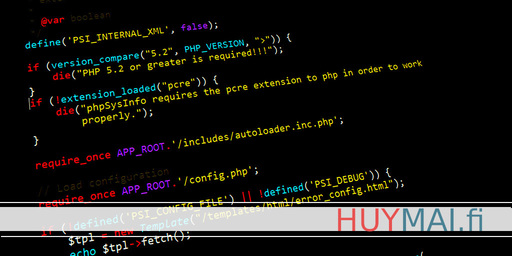
In the post about command-line interface, I discussed briefly on the slowness of computer mouse in comparison with using keyboard, and argued that your workflow would be much more smoothly and faster if you could ditch your mouse and work fully using your keyboard. Well, one could say it is a unrealistic and stupid idea: mouse was invented for a reason, and that reason is that you can’t do everything with your keyboard.
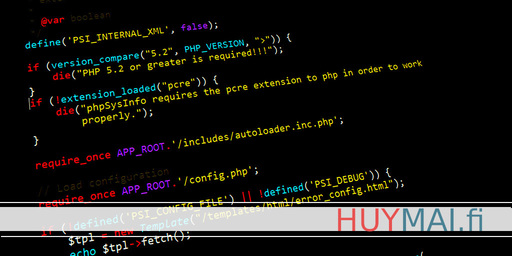
In the last post, I briefly mentioned how much bloated general software have become over the years. Let’s talk about it in details to see the whole situation.
To be clear, I’m not criticizing the big tech companies for any of their work: as businesses they need to generate profits, and their work benefits other people, too. No matter what their reasons are, what they do creates a world where the efforts we need to use technology is minimized, and that’s a good thing. They are also leading the world’s technology with providing newer solutions for our problems, and they wouldn’t be able to do so without generating profits from these new technology. What I’m trying to do here is to provide some view of the situation.
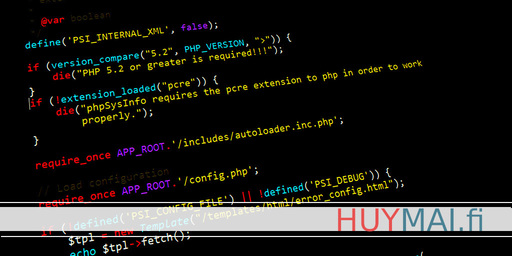
Today I would like to present to you about the power of command-line interface (CLI), as a better alternative to the graphical user interface (GUI) that everyone uses every day (well, maybe not exactly everyone, we have to subtract people who are too old, too young, in comma, etc., but you know what I mean), by giving you a simple example. This is the first in a series that I tend to write about cli application, and how they will help you become more efficient in your tasks. Hopefully it will raise your interest towards it, and we’ll have some fun talking about this hard but simple way of working with computers.